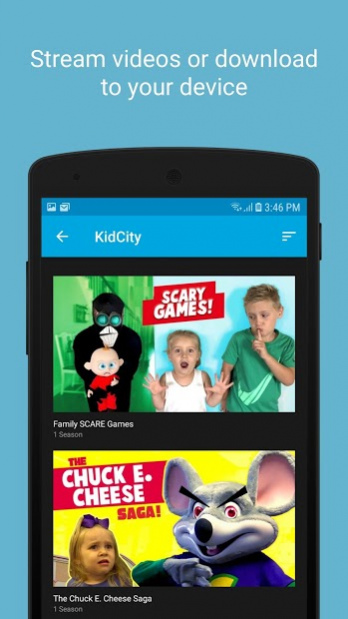KidCity 6.100.1
Continue to app
Free Version
Publisher Description
KidCity is a new network full of fun, safe and parent trusted videos for kids - viewed in an exclusive environment away from the Youtube Kids App. By signing up, members can view hours of kid-friendly vlogs, toy reviews and gaming content, plus exclusive KidCity content that isn't available on Youtube Kids.
NEW & EARLY EVERY WEEK
New videos for kids every week, often posted earlier than the regular Youtube posting schedule. See your favorite videos here before the rest of the world!
KID SAFE & EASY TO USE
Our app is designed to be used by kids of all ages
TYPES OF KIDS VIDEOS ON OUR NETWORK
Skits & Toy Reviews (Nerf Battles, Hot Wheels Tournaments and More!)
Kids Gaming (Roblox, Nintendo and Lego Adventures)
Sports Gaming (Madden NFL & NBA)
The Rumble League (Exclusive Seasons of Shake Rumble Competitions!)
+ Save for Offline Viewing
+ Kid Friendly Ad Supported
+ NO Mindless Algorithms
+ NO Creepy Comment Sections
+ NO Inappropriate Ads: Say Goodbye to Inappropriate Ads! Our Kids Videos are supported by Safe, COPPA Compliant advertising for the whole family.
REAL COMMENTS FROM PARENTS!
"It's been 25 minutes since my 3yo went upstairs and I'm still watching KidCity! Entertainment for all ages!" - K. Owens
"Definitely a great channel for kids to watch and parents to feel good that they are watching something that is family friendly!" - M. Spencer
"The only YouTube channel my kids watch and, as a parent, I really appreciate the family dynamic of respect, love, and humor." - C. Brimberry
Terms of Service: https://www.kidcity.com/tos
Privacy Policy: https://www.kidcity.com/privacy
About KidCity
KidCity is a free app for Android published in the Recreation list of apps, part of Home & Hobby.
The company that develops KidCity is KidCity. The latest version released by its developer is 6.100.1.
To install KidCity on your Android device, just click the green Continue To App button above to start the installation process. The app is listed on our website since 2020-12-22 and was downloaded 4 times. We have already checked if the download link is safe, however for your own protection we recommend that you scan the downloaded app with your antivirus. Your antivirus may detect the KidCity as malware as malware if the download link to com.kidcity1 is broken.
How to install KidCity on your Android device:
- Click on the Continue To App button on our website. This will redirect you to Google Play.
- Once the KidCity is shown in the Google Play listing of your Android device, you can start its download and installation. Tap on the Install button located below the search bar and to the right of the app icon.
- A pop-up window with the permissions required by KidCity will be shown. Click on Accept to continue the process.
- KidCity will be downloaded onto your device, displaying a progress. Once the download completes, the installation will start and you'll get a notification after the installation is finished.